
Connect to the Power of Search Engine Marketing
Create compelling ads that are designed to grow your business
Millions of real estate investors use internet search engines on a regular basis to locate financing for investment properties. If you’re not taking advantage of search engine marketing (SEM) to attract new clients, you’re missing out on a powerful tool for growing your mortgage company’s business.
SEM ads are the text-based listings that generally appear at the top and bottom of a search engine results page when users search the web for goods, services and information. Paid search ads are differentiated from the organic search results that follow them by an “ad” icon, which tells you that an advertiser paid to place their ad on the page. In contrast, free organic listings appear on a search engine results page based on the page rankings of a company’s website.
Unlike organic listings, companies must bid on the placement of paid search ads. In general, the higher the bid, the higher their ads appear on the page, although there are multiple factors involved. Companies only pay for these ads, however, when a user clicks on one of them. This pay-for-performance trait is why people often refer to SEM as pay-per-click or PPC advertising.
Ad anatomy
An SEM ad has three parts: a headline, a description and a destination URL. Google allows you to create up to three headlines and two descriptions that are appended with the URL to form your full ad (more about that below).
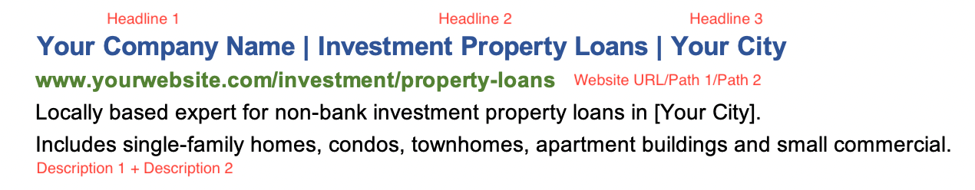
It’s in your best interest to use as much of the allotted space as possible and to fill it with impactful copy. It also is essential to ensure that the description matches what people are searching for. Otherwise they may skip over your ad and go straight to your competitor’s.
The headline is the first line of copy in paid search ads. Google allows you to write copy for three headlines, each with a maximum of 30 characters separated by a pipe (|) character between each headline. Google will always show Headline 1, so it’s essential to include your company name or most impactful copy there. Headline 2 and Headline 3 are not guaranteed to display with Headline 1 every time your ad runs, but Google will often append one or both of these to your ad.
Headline 2 is an excellent place to list your product or service offerings, such as “investment-property loans.” Use Headline 3 to list your city or region, if you focus on specific geographical areas. This tells users you are a specialist and not a nationwide mortgage broker who doesn’t have local-area expertise. If you don’t focus on a specific geographic area, you can instead include awards, credentials or other relevant information in Headline 3. Whatever you choose to include in your headline fields, make sure you maximize the character count to take advantage of as much of the available space as possible.
Clear and succinct
A display URL allows you to give users a short, easy-to-read web address — something that’s especially useful if you have longer or more complicated URLs on your website. A short and simple display URL tells users where they will go when they click the ad, so make sure it’s an inviting and relevant destination.
The description is the extended text that is below the display URL. It is comprised of the Description 1 and Description 2 fields, each of which can contain a maximum of 90 characters. The description fields are where you can clearly and succinctly state your case as to why you are the right answer or solution to a search query.
In the same way Google handles headlines, Description 1 will always display, but Description 2 may not be appended to it. Because Description 2 may not always display, you should not break up a sentence between the two descriptions. Instead, your descriptions should include two independent but complementary statements. Here’s an example for an investment-property mortgage originator:
Description 1: Locally based expert for nonbank investment-property loans in [your city]
Description 2: Includes single-family homes, condos, townhomes, apartment buildings and small commercial
Match the intent
When people search for information or products on the internet, they generally have an end goal in mind. Understanding that goal is key to writing an ad that compels them to click through to your website.
Many marketers use a feature called dynamic keyword insertion that, simply put, inserts a user’s keyword into a templated ad. This practice can result in awkward or generic ads that can confuse or repel users. If they click through and end up on your home page or a generic landing page that doesn’t answer their specific search question, you may lose them. You’ll also end up paying for nonperforming clicks. Remember, advertisers are charged for each ad that is clicked.
Instead of paying to lead users down the wrong path, it’s best to create ad groups for specific search terms and then create unique ads for each of these groups. For example, you should create different ad groups for the various types of mortgage programs you offer along with multiple ads for each product. Based on the search term entered by a user, a search engine can then be programmed to rotate the ads within each group until it determines your best-performing ad. Thus, you optimize your ad campaign by displaying the best-performing ad more often.
At the least, you should create separate groups and ads for branded and unbranded keyword searches. When someone searches for your specific company or product name, for instance, a hard-sell ad is unnecessary. But if users are searching for a generic term such as “investment-property loans,” you’ll be competing for their attention and their clicks. The ad copy should focus on a keyword and differentiate your brand in a compelling way within the description text. Doing so shows the user that you are an expert in what they are looking for, which increases the chances they will click on your ad.
Maximize ad space
Google also allows you to take advantage of several ad extensions, but many people do not utilize this feature. Ad extensions are additional pieces of information that expand your ad to make it more useful to users.
These extensions typically include phone numbers, additional links to specific pages on your website and user reviews. There is no additional cost to implement them and they let you take up much more of the coveted real estate within a search engine results page.
Sitelinks are additional links in your ad that appear below the search listing. They allow you to deep-link people to specific pages on your site, run campaigns or special promotions, or highlight various product offerings or specialty services.
Callout extensions enable you to include specific attributes about your business or products. You can list accreditations, awards or other important selling points to differentiate your business from the competition. There are many other callout extensions as well, so be sure to experiment with any that may apply to your situation.
Do you utilize a review and rating service with your clients? If you use one of Google’s preferred providers, they will automatically pull your star ratings into your ads (once you receive a significant number of reviews), further helping to make your ad stand out from those of your competitors. In addition to taking up space on the page, each of these extensions can help improve your click-through rate, thereby increasing your relevance in Google’s metrics and lowering your cost per click.
“Search engine marketing is a cost-effective, scalable way for mortgage brokers to drive leads to their website and thereby grow their business.”
Search engine marketing is a cost-effective, scalable way for mortgage brokers to drive leads to their website and thereby grow their business. You may have to invest some time to learn the basics, but this investment will pay dividends for years to come because of the targeted capabilities that aim to meet the immediate needs of those searching for your services.
This article originally appeared in the July 2020 issue of Scotsman Guide Magazine.


